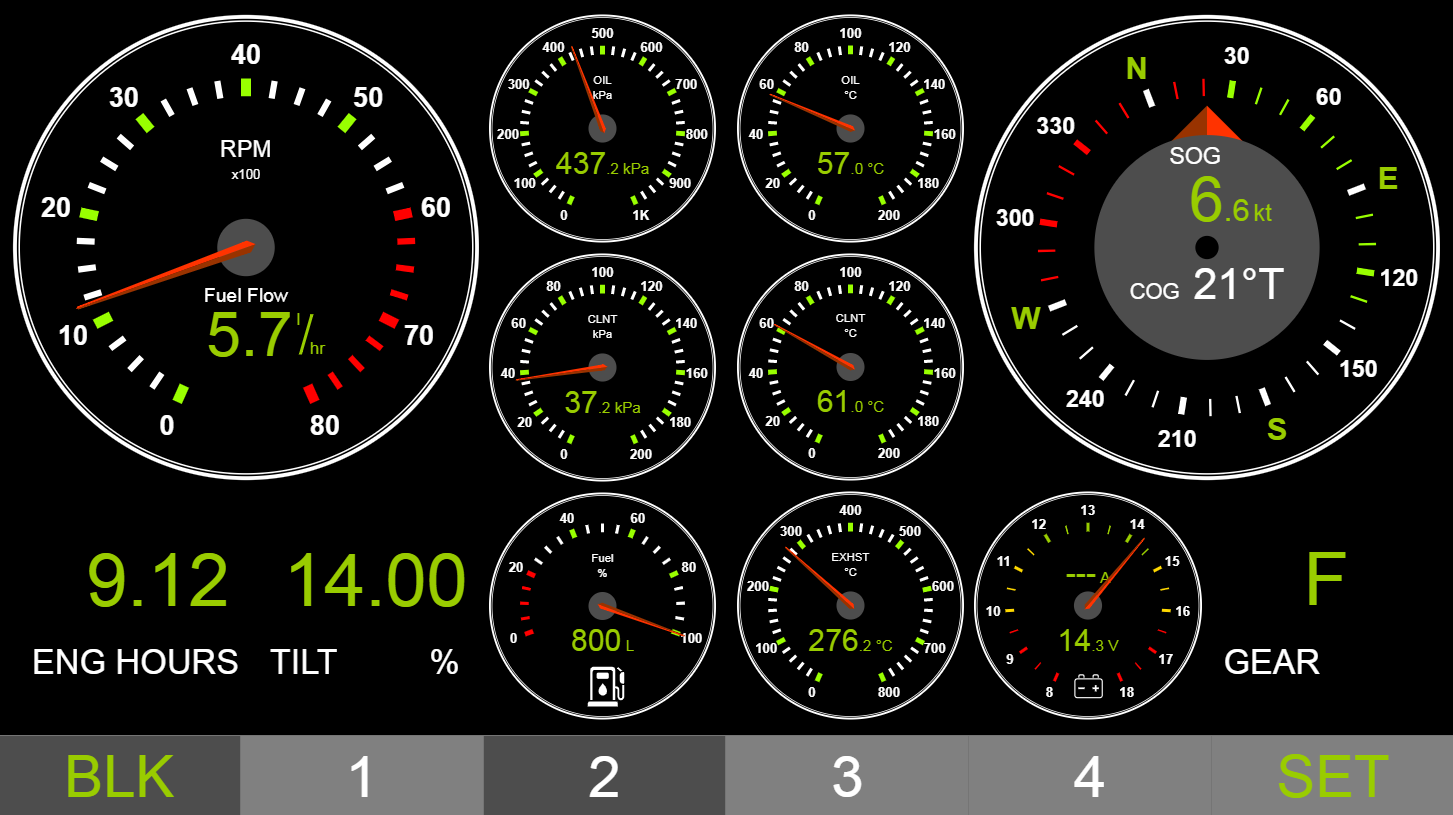October 19, 2018 New product: Exhaust Gas Sensor YDGS-01
Measure temperature of extremely hot gases, solids and liquids in the range from 0 to 800 Celsius (32 to 1473 Fahrenheit).
Picture 1. The new sensor on the office party
The new sensor is not only for exhaust gas. It can send temperature measurements as "Heating System Temperature", "Engine Room Temperature", "Exhaust Gas Temperature", and twelve other data types.
Temperature is measured by the thermocouple which is placed outside the Device case and has a flexible 90-cm (3 foot) sheath with an internal heat-resistant fiberglass insulation layer, the thermocouple wire cannot be elongated. The accuracy is ±5.5 Celsius in the range up to 330 Celsius, and at the upper limit (800 Celsius) the accuracy is ±11.5 Celsius.
If you need better accuracy, we can recommend our Digital Thermometer YDTC-13, which has error of ±0.5 Celsius and a range from −55 to +125 Celsius (-67..+257°F).
In the photo above, the Exhaust Gas Sensor YDGS-01 is connected to a grill (402°C) with the Digital Thermometer YDTC-13 measuring the air temperature (15°C). Data are displayed on a smartphone with the Web Gauges page of the NMEA 2000 Wi-Fi Gateway loaded.
To change the type of measured data, the Exhaust Gas Sensor can be programmed by three methods:
- By a special sequence of datum or variation settings on a chart plotter. This method is tricky, but it only requires a chart plotter and it can be performed on legacy chart plotters.
- With a special installation description string which can be entered for the Device in PC software like CAN Log Viewer from our company, ActiSense NMEA Reader or Maretron N2KAnayzer. This method is very simple and is supported in some models of chart plotters.
- Using special PC software, including professional NMEA 2000 installer software. The Device supports the "Request Message", "Command Message" and "Write Fields" functions of PGN 126208, which allow changing the Device settings.
The 2nd method is simplest, but it requires a hardware adapter for NMEA 2000, for example our USB or NMEA 2000 Wi-Fi Gateway. In this video you can see how to change the Device's settings with the CAN Log Viewer. You can find out more about the other methods in the User Manual.
We have updated the CAN Log Viewer to 1.14; now it can display more temperature data types, including exhaust gas temperature with NMEA 2000 data instances 0, 1, 2. So you can monitor three exhaust gas sensors from this program. It can also update the firmware of our sensors.
In the recent update of our gateways, we added conversion of exhaust gas temperature to the NMEA 0183 XDR sentence (which looks like this: $YDXDR,C,22.0,C,EXHAUST*0B). It allows forwarding of data from the new sensor to NMEA 0183. In the current update, we added "Exhaust Gas Temperature" text data bars and a configurable circular temperature gauge to the Web Gauges feature of our NMEA 2000 Wi-Fi Gateway, NMEA 0183 Wi-Fi Gateway, NMEA 0183 Wi-Fi Router.
Picture 2. New circular temperature gauge
The new circular gauge for temperature has adjustable scale up to 800 Celsius to cover the full range of the Exhaust Gas Sensor. This gauge can also be used with any other temperature data type supported in Web Gauges (water, air, engine coolant, oil, etc.).
Picture 3. New engine data types
In this update of Web Gauges, we also added text data bars for engine tilt/trim, load, torque and transmission gear. Now Web Gauges cover all engine parameters supported in NMEA 2000 except alerts (expected in the next update).
The Exhaust Gas Sensor is the sixteenth product of our company, and it is not first related to exhaust gas temperature:
 ① If you need to see an engine data on an NMEA 2000 chart plotter,
you can convert engine's data to NMEA 2000 with our
Engine Gateway YDEG-04 or J1708 Engine Gateways YDES-04,
depending on the engine type.If your engine has no digital interfaces, we usually recommend ActiSense EMU-1.
① If you need to see an engine data on an NMEA 2000 chart plotter,
you can convert engine's data to NMEA 2000 with our
Engine Gateway YDEG-04 or J1708 Engine Gateways YDES-04,
depending on the engine type.If your engine has no digital interfaces, we usually recommend ActiSense EMU-1.
 ② Some engines (very few models) provide exhaust gas temperature, and our
Engine Gateway YDEG-04 can forward it to NMEA 2000. If your engine has no exhaust gas temperature support, our
Exhaust Gas Sensor can be used to get these data into NMEA 2000.
② Some engines (very few models) provide exhaust gas temperature, and our
Engine Gateway YDEG-04 can forward it to NMEA 2000. If your engine has no exhaust gas temperature support, our
Exhaust Gas Sensor can be used to get these data into NMEA 2000.
 ③ The Text Display with
"Engine and Tank Monitoring" firmware shows exhaust gas temperature along with other engine parameters.
This is a good choice if you need an additional display in the cabin or engine room.
③ The Text Display with
"Engine and Tank Monitoring" firmware shows exhaust gas temperature along with other engine parameters.
This is a good choice if you need an additional display in the cabin or engine room.
 ④ The PC software of Voyage Recorder
supports up to four exhaust gas sensors. You can record the data and export it to a spreadsheet to analyze exhaust gas temperature along with
other engine and environmental parameters.
④ The PC software of Voyage Recorder
supports up to four exhaust gas sensors. You can record the data and export it to a spreadsheet to analyze exhaust gas temperature along with
other engine and environmental parameters.
 ⑤ Our NMEA 2000 Wi-Fi Gateway
forwards data from NMEA 2000 to laptops and smartphones and vice versa. You can use these data in any PC program or mobile app. The device also have built-in
web server, which contains "Web Gauges" page. It has four "screens" with customizable layout and gauges, allows viewing of
the vessel's data (including engines)
right from web browser without any app. You can create an instrument display from any tablet or smartphone.
⑤ Our NMEA 2000 Wi-Fi Gateway
forwards data from NMEA 2000 to laptops and smartphones and vice versa. You can use these data in any PC program or mobile app. The device also have built-in
web server, which contains "Web Gauges" page. It has four "screens" with customizable layout and gauges, allows viewing of
the vessel's data (including engines)
right from web browser without any app. You can create an instrument display from any tablet or smartphone.
 ⑥ NMEA 0183 has limited support of engine data,
but all our NMEA 0183 products support $PCDIN and $MXPGN sentences to carry all engine data over NMEA 0183. You can use our
NMEA 0183 Gateway YDNG-03 to connect an NMEA 0183 device or a PC's serial port with NMEA 2000 network.
But if you are using a PC, the NMEA 2000 USB Gateway is preferred.
⑥ NMEA 0183 has limited support of engine data,
but all our NMEA 0183 products support $PCDIN and $MXPGN sentences to carry all engine data over NMEA 0183. You can use our
NMEA 0183 Gateway YDNG-03 to connect an NMEA 0183 device or a PC's serial port with NMEA 2000 network.
But if you are using a PC, the NMEA 2000 USB Gateway is preferred.
 ⑦ NMEA 0183 Wi-Fi Router has
no NMEA 2000 connections, but it has Wi-Fi, Web Gauges, four NMEA 0183 ports and a SeaTalk1 port. You can connect it to NMEA 2000 with
YDNG-03 (see above), and Web Gauges will able to show exactly the same data as Web Gauges of
NMEA 2000 Wi-Fi Gateway YDWG-02. The Router allows you to link all the old equipment.
⑦ NMEA 0183 Wi-Fi Router has
no NMEA 2000 connections, but it has Wi-Fi, Web Gauges, four NMEA 0183 ports and a SeaTalk1 port. You can connect it to NMEA 2000 with
YDNG-03 (see above), and Web Gauges will able to show exactly the same data as Web Gauges of
NMEA 2000 Wi-Fi Gateway YDWG-02. The Router allows you to link all the old equipment.
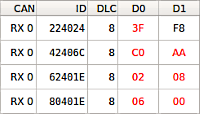 ⑧ The free CAN Log Viewer program
requires an NMEA 2000 Wi-Fi Gateway or NMEA 2000 USB Gateway as a hardware interface to NMEA 2000.
It can also display log files of Engine Gateway YDEG-04 and Raymarine chart plotters. This program allows viewing messages at
the network level, see decoded NMEA 2000 and J1939 messages (so you can check what data transmitted by your engine), changing the settings of NMEA 2000 devices and
updating firmware of our sensors.
⑧ The free CAN Log Viewer program
requires an NMEA 2000 Wi-Fi Gateway or NMEA 2000 USB Gateway as a hardware interface to NMEA 2000.
It can also display log files of Engine Gateway YDEG-04 and Raymarine chart plotters. This program allows viewing messages at
the network level, see decoded NMEA 2000 and J1939 messages (so you can check what data transmitted by your engine), changing the settings of NMEA 2000 devices and
updating firmware of our sensors.
All updates are available in Downloads section. To learn more about Exhaust Gas Sensor, see product's page or User manual.
Next articles:
- 24V version of the Smart Relay / September 26, 2018
- MOB in Gateways and new Web Gauges / September 25, 2018
- Engine Gateway firmware updates / September 23, 2018
Previous articles:
- Meet us at the METS Trade Show / October 26, 2018
- Sensors have become smart! / November 9, 2018
- New product: Rudder Angle Adapter YDRA-01 / November 21, 2018
See also: recent news, all news...