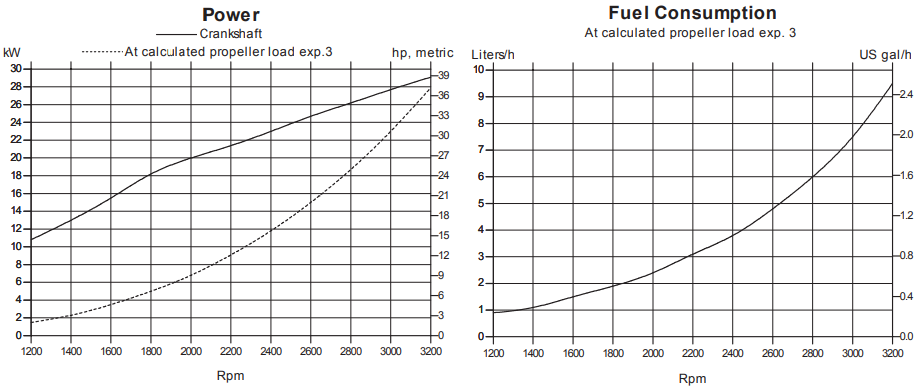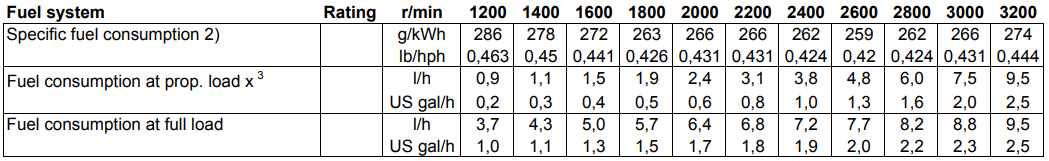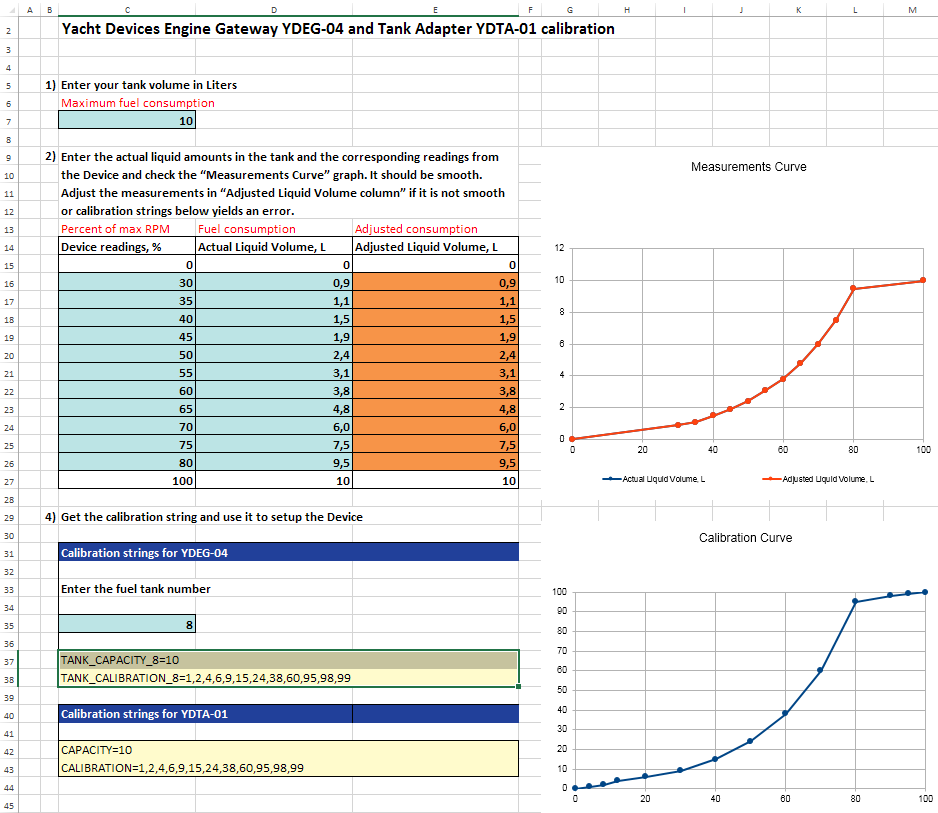April 8, 2024 Engine Gateway YDEG-04 Update
Instant fuel consumption for Volvo Penta D3 and D4, and calculated fuel rate for any engine!
In the new firmware version we have added the RUDDER=ON/OFF parameter to disable the rudder angle data messages. Now this data is only available for the SmartCraft protocol (Mercury and MerCruiser engines) and some engines send it with a constant value of 0.
For Volvo Penta D3 and D4 engines produced in 2003-2004 (Volcano protocol, EVC-MC, requires VOLCANO=ON setting to enable) we have managed to find instantaneous fuel consumption data thanks to our users. These are not present explicitly and require calculation. To correct the calculations we have added the parameter FUEL_RATE_MUL=0.7 (the default value, the coefficient can be from 0.001 to 65.5, 0 disables the calculation of instantaneous fuel consumption). We would be very grateful for your feedback.
The Engine Gateway also provides fuel consumption data for J1939 (Volvo Penta, Yanmar and many other), VW Marine (Volkswagen Marine), MEFI, BRP, Mercury and MerCruiser engines.
Unfortunately, not all engine models provide instantaneous fuel consumption data. Users have long suggested that we add simulation of this data as a function of engine speed. This makes sense: after 10 years of boat ownership, many people have only cruise speed consumption in their heads, and even that is approximate. And if the boat is rented, users may not even have this data. Of course, it would be good to take into account engine load or gear engaged, but often such data is not available on simple engines either.
Well, meet the extremely confusing parameter FUEL_RATE_FAKE=ON. Let's try to explain how to use it. Let's start with the fact that it enables simulation of instantaneous fuel consumption only for engines 0 and 1 (left and right) and uses the settings of fuel tanks 8 and 9 for this purpose (for some reasons, we decided not to create separate settings, sorry).
So we have the settings:
ENGINE_0=0 TANK_CAPACITY_8=6000 FUEL_RATE_MUL=30.0 FUEL_RATE_FAKE=ON
They mean that the left or single engine (0) has the maximum 6000 RPM (set in the TANK_CAPACITY_8 setting) and it corresponds to a maximum fuel consumption of 30 US gallons per hour (in FUEL_RATE_MUL, yes exactly in gallons, not litres as it was above).
With these settings, at 3000 RPM, the Gateway will report 15 US gallons per hour, or 56.78 litres per hour. Of course, if you set the FUEL_RATE_FAKE=OFF setting, the other settings will mean what they should mean in normal operation.
Since engines rarely have a linear relationship of fuel rate to RPM, a 12-point calibration curve can be set using the TANK_CALIBRATION_8 and TANK_CALIBRATION_9 settings. It is assumed that the values 0 and 100% do not need to be calibrated. And the setting line contain adjusted values for 4,8,12,20,30,40,50,60,60,70,70,80,90 and 95 percent.
Suppose our setup looks like this:
TANK_CALIBRATION_8=5,7,11,19,16,37,46,54,66,78,87,91
The first number (5) is the adjusted value for 4%. In the case of FUEL_RATE_FAKE=ON, it is interpreted as follows: 4% of the maximum RPM (specified in TANK_CAPACITY_8) corresponds to 5% of the maximum fuel consumption (FUEL_RATE_MUL). The other values are interpolated accordingly. Previously, calibration settings could only contain sequentially increasing values (otherwise it did not make sense for fuel tanks), but in the current version we have removed this check, because engines may have lower fuel consumption with increasing RPM.
You can use our calibration spreadsheet for the Engine Gateway (see Picture 2 below) to calculate the calibration parameters, but we will need to enter fuel consumption instead of liquid volume and percent of maximum RPM in the "Device readings" column. We recommend this article if you are not familiar with engine performance curves.
Let's take the Volvo Penta D2-40F engine as an example (see Picture 1 above, we will use the middle row) or the full source document. The reference data shows a maximum consumption of 9.5 litres per hour at 3200 rpm and at maximum load. To make it easier for us to fill in the table, let's assume that the maximum engine speed is 4000 RPM and the consumption is 10 litres per hour. Then it is very easy to convert the data into percentages: 1200 RPM is 30% from 4000, and so on with 5% increments (200 RPM).
And here's our calibration, note that we must change the capacity setting to maximum RPM when coping to the YDEG.TXT file:
TANK_CAPACITY_8=4000 TANK_CALIBRATION_8=1,2,4,6,9,15,24,38,60,95,98,99
All that remains is to add a maximum fuel flow rate parameter (convert 10 litres per hour to gallons):
FUEL_RATE_MUL=2.641 FUEL_RATE_FAKE=ON
Do you need fuel rate simulation in our other engine gateways, the Outboard Gateway or the J1708 Gateway? Are you planning to use this feature? Please send us your feedback!
The firmware update is version 1.41 and is available for download.
Next articles:
- New product: Python Gateway / March 27, 2024
- Meet our dealer Matthias Busse at boot Dusseldorf / January 24, 2024
- Merry Christmas and Happy New Year / December 21, 2023
Previous articles:
- B&G Fastnet Protocol / April 15, 2024
- AIS Weather Data / April 19, 2024
- Update for Tank and Rudder Adapters / May 8, 2024
See also: recent news, all news...