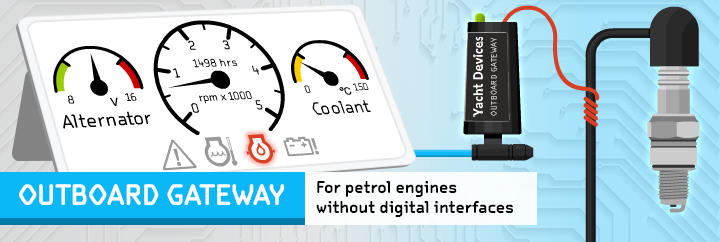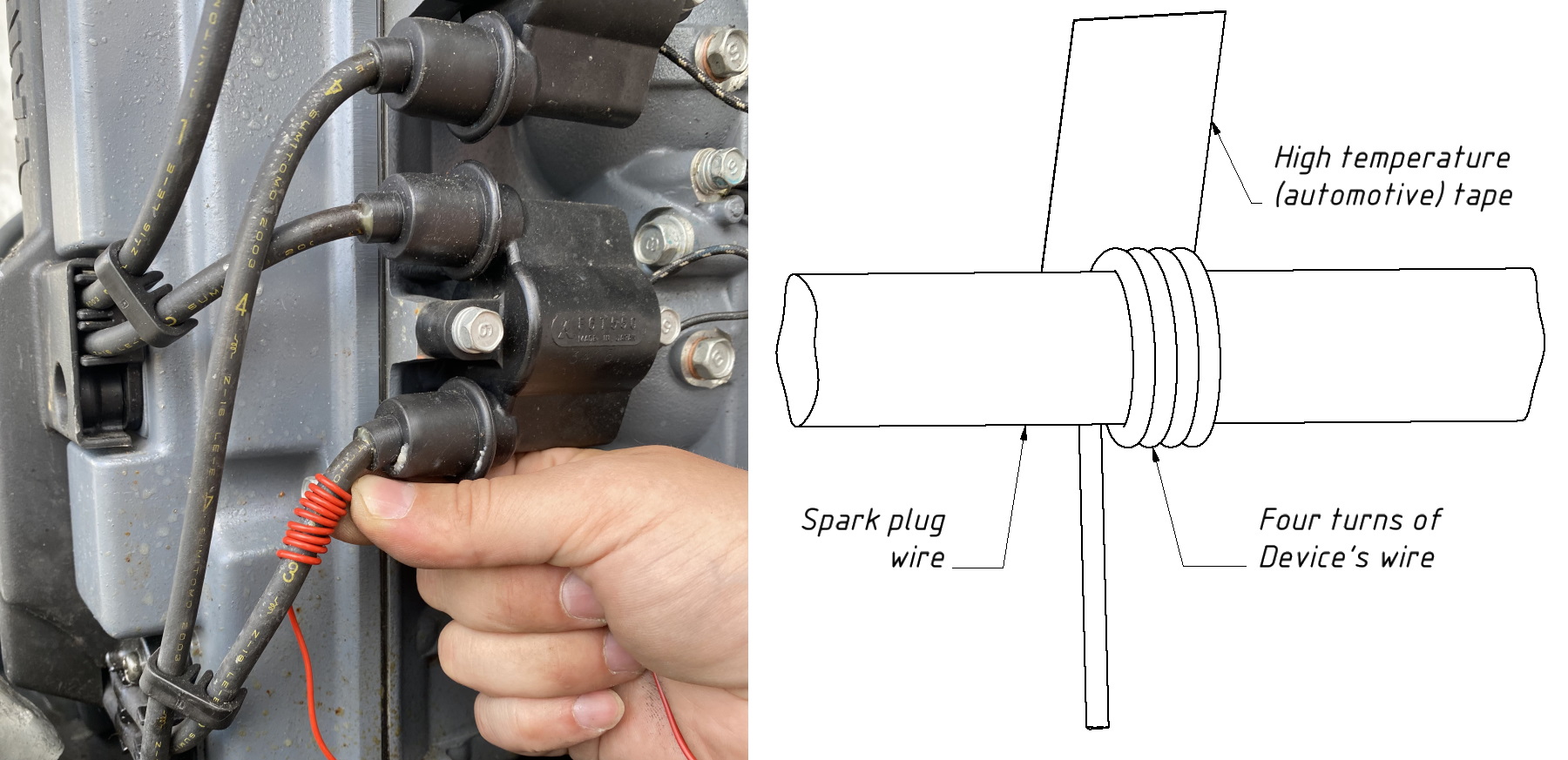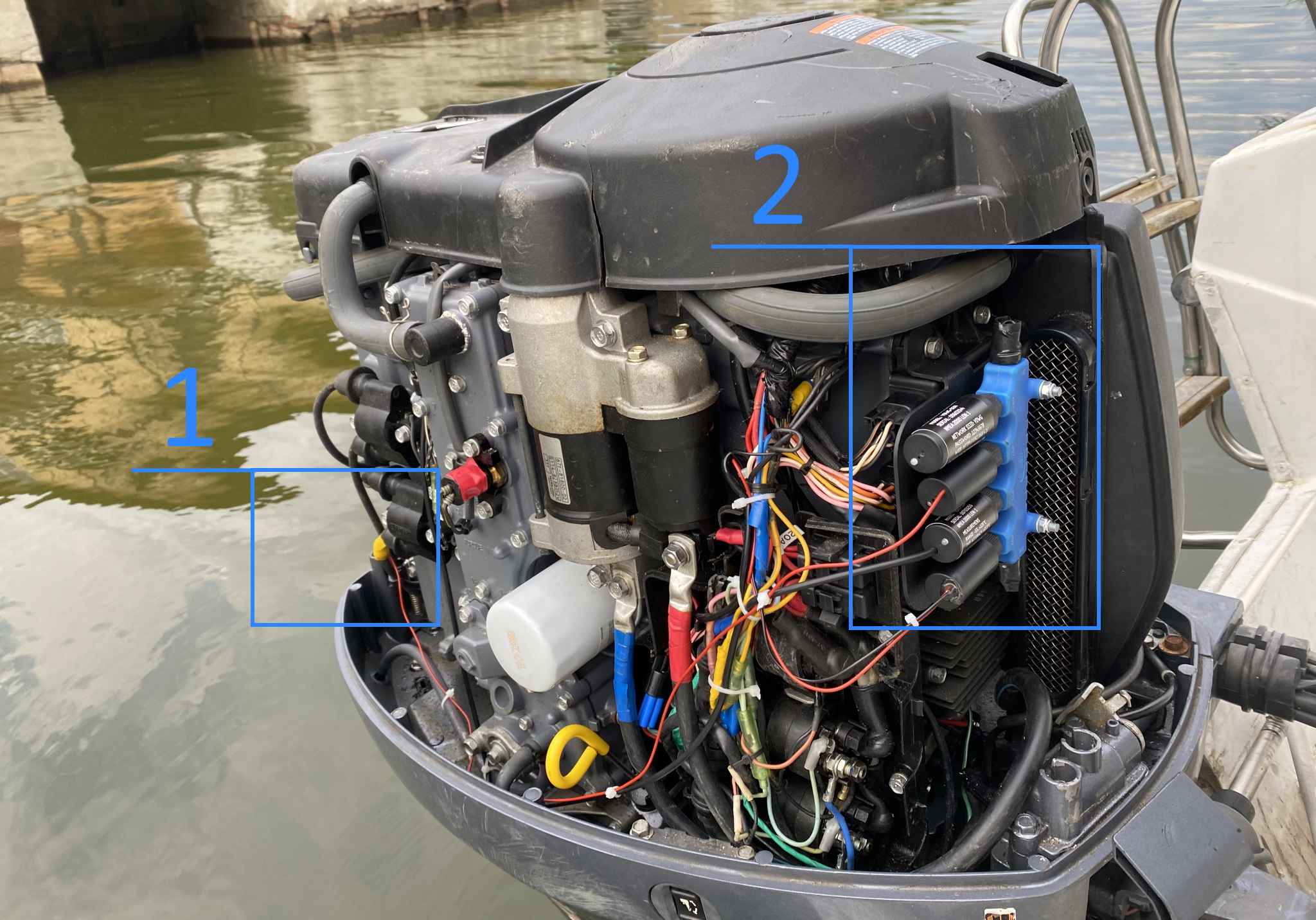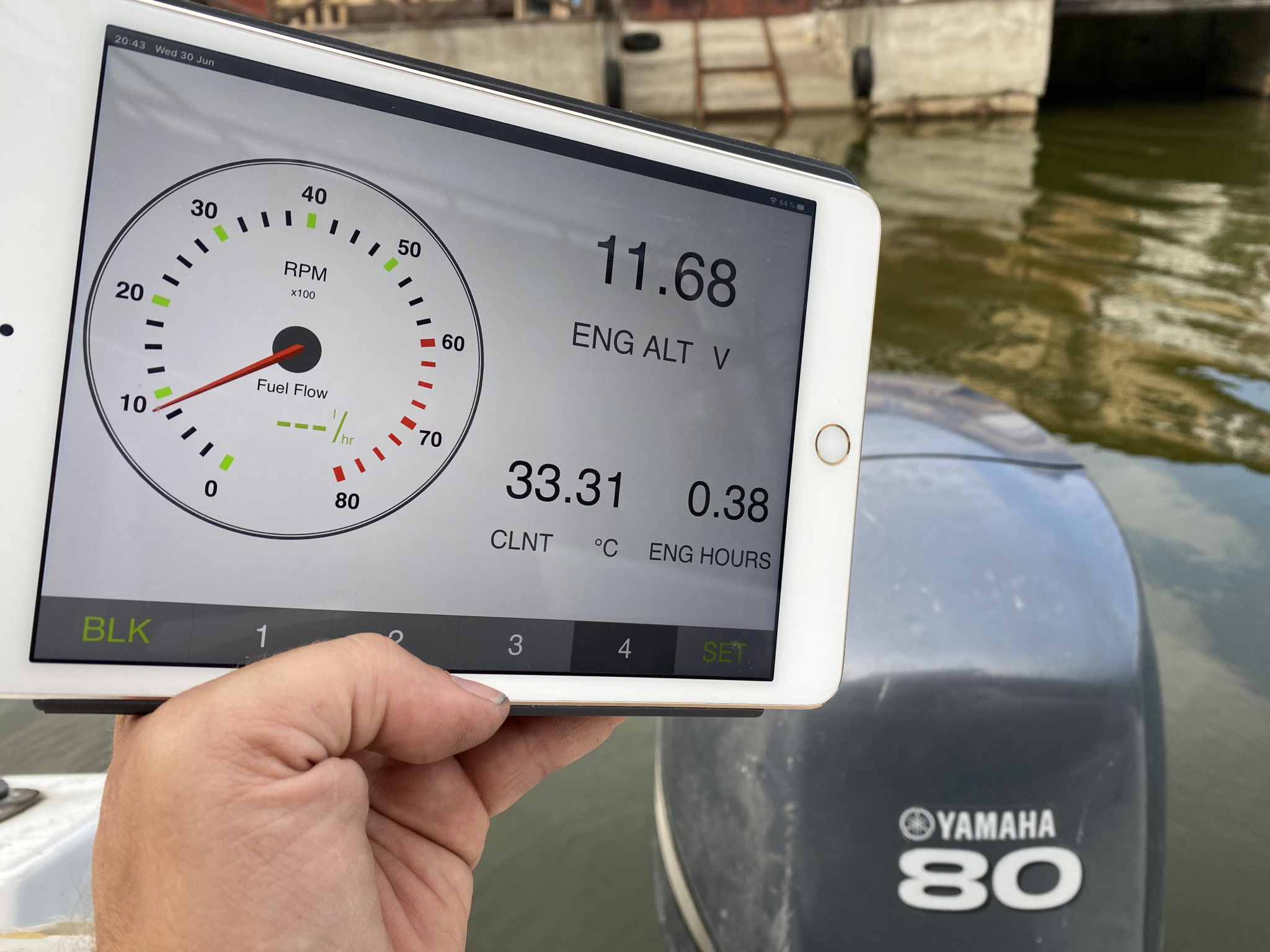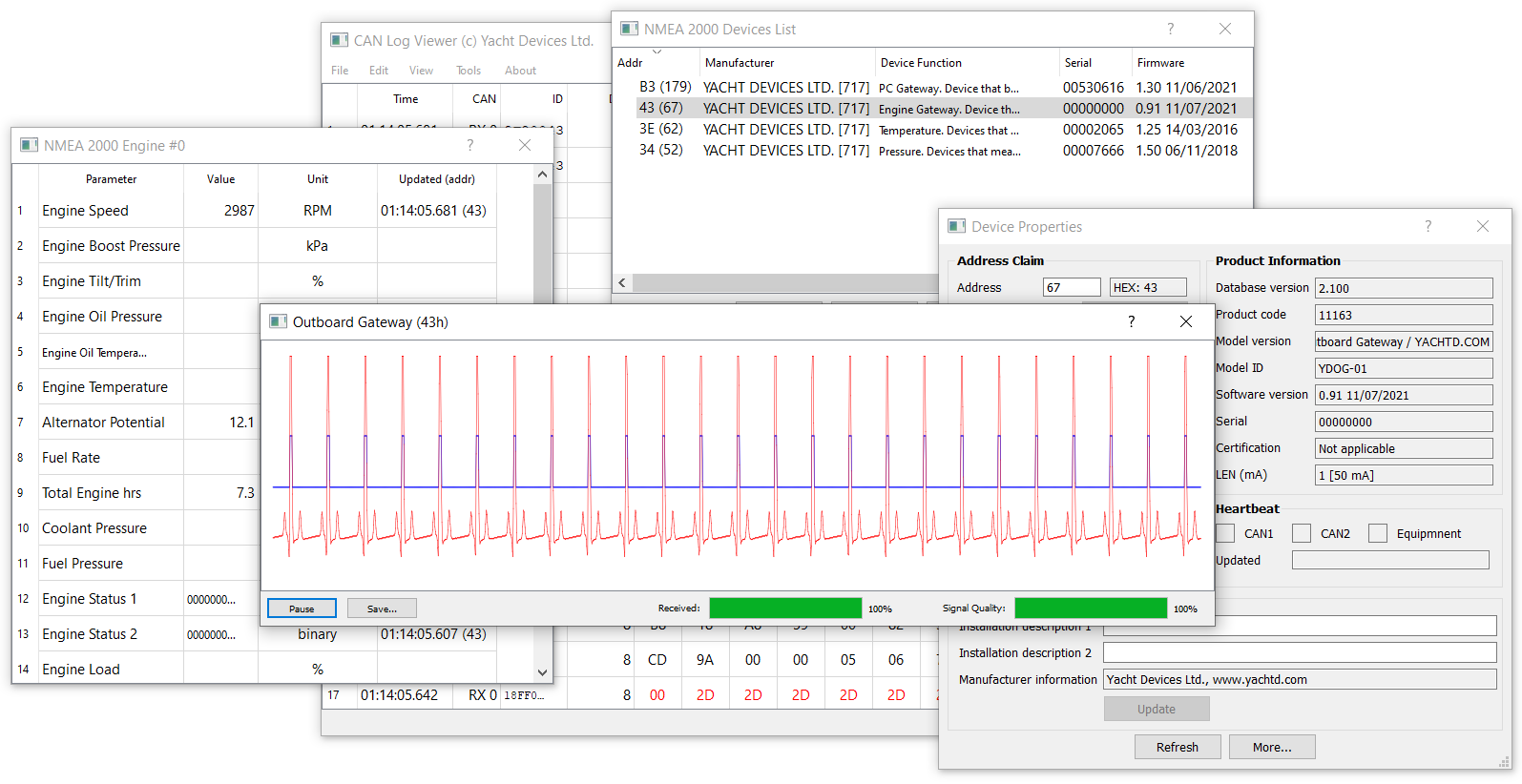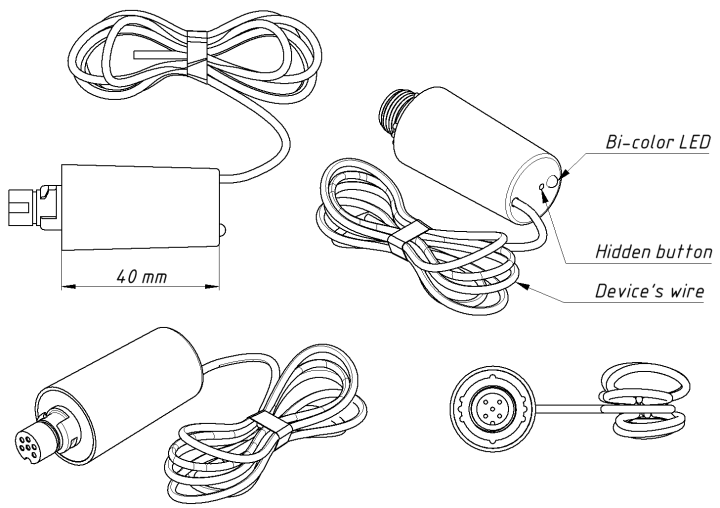Outboard Gateway YDOG-01
The Gateway is designed for petrol engines without digital interfaces, and provides NMEA 2000 equipment with engine revolutions (RPM), alternator voltage (measured at the NMEA 2000 interface) and engine hours. It can also be programmed to use data from NMEA 2000 temperature or pressure sensors and send these data as coolant and oil pressure or temperature, boost or fuel pressure.
To connect the Gateway, you only need to connect it to the NMEA 2000 backbone and make 4-5 turns of its wire around the spark plug wire, and affix the loops with tape. In most cases, no additional settings are required, but you might need to set the RPM divider according to the ignition system and type of your engine.
Picture 1. Figure 1. Wrapping Device's wire around spark plug wire
The Device can be programmed to issue high revolutions, high temperature and low voltage warnings, and set the state of the charge indicator (displayed on MFD or NMEA 2000 display). If you have a single battery on your boat, the low voltage warning can prevent the situation, where a problem with the alternator or voltage regulator of your engine is detected when the battery is already nearly dead.
If your outboard engine is big enough, the Device can be placed inside the engine. Make sure that it is securely fastened, ventilated, isolated from hot surfaces and protected from possible water, oil or petrol sprays. if you have a problem with routing the NMEA 2000 cable to the motor, you can place the Outboard Gateway and NMEA 2000 Wi-Fi Gateway inside the motor, and power them from the ignition.
Figure 2. Installation inside Yamaha F80A: (1) - connection to ignition system, (2) - NMEA 2000 network.
On Figure 2, we installed an NMEA 2000 network with Outboard Gateway, NMEA 2000 Wi-Fi Gateway and NMEA 2000 Digital Thermometer under the top cowling, near the air intake filter. This location is well-ventilated and protected from waves and water spray when the cover is removed. The Outboard Gateway is configured to send data from the Thermometer as coolant temperature data. The Device's wire (red) is routed as far as possible from the ignition coils and starter. The NMEA 2000 network is powered from the "ON" wire of the main switch.
Figure 3. Yamaha F80A with NMEA 2000 and Wi-Fi under the hood
The data from the Wi-Fi Gateway can be accessed from any web browser (see Web Gauges) or app. Or you can install the second Wi-Fi Gateway inside your boat and the pair creates a Wi-Fi bridge to virtually join NMEA 2000 the network inside your boat and with the network inside your engine. In Figure 3, the IPad is connected to the Wi-Fi network of the NMEA 2000 Wi-Fi Gateway and displays the Web Gauges page from its internal web site. The alternator voltage is 11.68 V, because the voltage regulator in this engine is broken; it was initially detected quite far from the shore (but the engine was luckily started with a rope).
Technical parameters
| Parameter | Value | Unit |
| Supply voltage (from NMEA 2000 network) | 9 - 16 | V |
| Current consumption (from NMEA 2000 network) | 30 | mA |
| Load Equivalency Number | 1 | LEN |
| Pulse counting range (per minute) | 200 - 70000 | PPM |
| RPM (pulses) counting accuracy | ±0.5 | % |
| Voltage measurement accuracy | ±0.05 | V |
| Engine hours resolution | 1 | second |
| Operating temperature range | -20 to +80 | °C |
| Device case length (without connector) | 40 | mm |
| Wire length | 2000 | mm |
| Wire temperature range | -50 to +180 | °C |
The Gateway is equipped with a hidden button that allows changing the engine number (0 - 3), RPM divider (from 0.5 to 8) and reset the Device's settings. These settings are enough to install the Device. The value of RPM divider (factory setting is 1) is depends on your engine type (4-stroke, 2-stroke) and type of ignition system. Most modern 2-stroke engines need a divider of 0.5 (multiply on 2) for counted pulses, and most 4-stroke engines need a divider of 1 (the number of sparks is equal to the number of revolutions).
To configure other settings, you need a PC gateway (from any manufacturer, including our USB, Ethernet and Wi-Fi products) and software. In the settings, you can link external NMEA 2000 thermometers and pressure sensors (we recommend our adapter for analog pressure sensors) to the Gateway, configure threshold values for alerts and warnings (high engine revolutions, high temperature, low voltage), set the offset for engine hours, etc.
The firmware of the Outboard Gateway can be updated from free CAN Log Viewer software (works on Microsoft Windows, Linux and MacOS X) connected to NMEA 2000 with one of our NMEA 2000 gateways.
Figure 4. Oscillograms of the Outboard Gateway in the CAN Log Viewer
The CAN Log Viewer also allows viewing the input signal of the Outboard Gateway in real time (see Figure 4). To open this window, select the Gateway in the "Devices List", open "Device Properties" and click "More...". The red line shows the signal as it seen by the Gateway, the blue line shows impulses detected by the Gateway. The "Signal Quality" in the lower right corner is the assessment of AI of the Gateway (good values are in the range of 60-100%). The "Received" progress bar shows how many points of the current oscillogram were received by the CAN Log Viewer from the Device.
The Figure 4 shows the ideal signal. You should strive for the graph to occupy almost the entire height of the window, and for the bottom part showing noise not to exceed 20% (or not visible at all). We recommend checking the signal at different revolutions (noise can increase with increasing speed). You can save the picture or spreadsheet file with the "Save..." button and send it to us if in doubt.
Oscillograms are good addition, but are not necessary to install the Device. Device's LED emits a sequence of four bi-color flashes every five seconds. The color of the first flash in a sequence shows whether the Device has a signal at all (with at least 50% amplitude); and the color of the second flash shows whether the signal is of good quality (over 60%).
Order now and get our special offer: free world wide delivery!
The Outboard Gateway is supplied with a connector compatible with Raymarine SeaTalk NG (see the picture below, at left) or NMEA 2000 Micro Male connector (see the picture below, at right). For other networks, an adaptor cable may be required.
Picture 5. Drawing of Outboard Gateway YDOG-01 with different connectors
For additional technical details, please see the User Guide and FAQ.